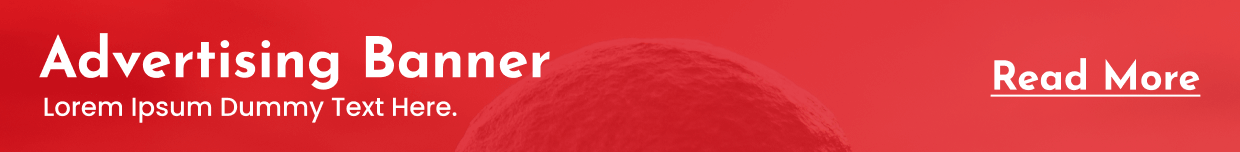Designing a beautiful website is a creative endeavor that requires a seamless transition from the initial concepts to the final product. With the rise of tools like Figma, designers have found a way to bring their visions to life in a collaborative and efficient manner. However, this is just the beginning of the journey. Once the design is perfected in Figma, the next step is to turn it into a fully functional website on a platform like WordPress. This transition from Figma to WordPress is crucial for transforming the static design into a dynamic, interactive website that engages visitors and achieves its intended purpose.
Setting Up Figma Designs
To begin the process of bringing your designs to life on WordPress, the first step is setting up your Figma designs in a way that is optimized for web development. Ensure that your designs are organized using logical layers and naming conventions that will make the handoff to the development team smooth and efficient.
Consider creating separate artboards within Figma for different pages or sections of your website. This will help in keeping your designs structured and easily navigable. Additionally, make use of Figma’s grid and layout tools to ensure that your designs are responsive and adaptable to different screen sizes.
Before exporting your designs from Figma, double-check that all assets are properly grouped and labeled. This includes icons, images, and any other visual elements used in your design. By maintaining a tidy Figma file, you’ll streamline the process of translating your vision into a functional WordPress website.
Converting Figma Designs to WordPress
When transitioning from Figma to WordPress, it’s crucial to maintain the integrity of your design elements. One effective way to do this is by exporting assets from Figma, such as images and icons, in suitable file formats to ensure they display properly on your WordPress site.
Another key step in the conversion process is recreating your Figma layout within WordPress. This involves translating your design components, such as text styles, colors, and spacing, into corresponding settings within WordPress’s theme customization options or through custom coding.
Once your Figma design is successfully translated into WordPress, it’s essential to conduct thorough testing to ensure that the appearance and functionality align with your initial vision. Make any necessary adjustments to optimize user experience and make your website design truly come to life.
Integrating WordPress Functionality
When it comes to integrating Figma designs into WordPress websites, the key lies in a smooth transition between the visual concepts and the functional elements. One way to achieve this is by utilizing WordPress plugins that allow for easy implementation of various design elements directly from Figma, such as custom fonts, colors, and layouts.
Another crucial aspect of the design-to-WordPress process is ensuring that responsiveness is maintained across different devices. figma to wordpress By optimizing the design assets from Figma for mobile and tablet screens, developers can create a seamless user experience that adapts to varying screen sizes without compromising the design integrity.
In addition to design elements, it is essential to integrate WordPress functionality that aligns with the overall user experience. This includes incorporating interactive features, user-friendly navigation, and efficient call-to-action buttons based on the initial design concepts created in Figma.